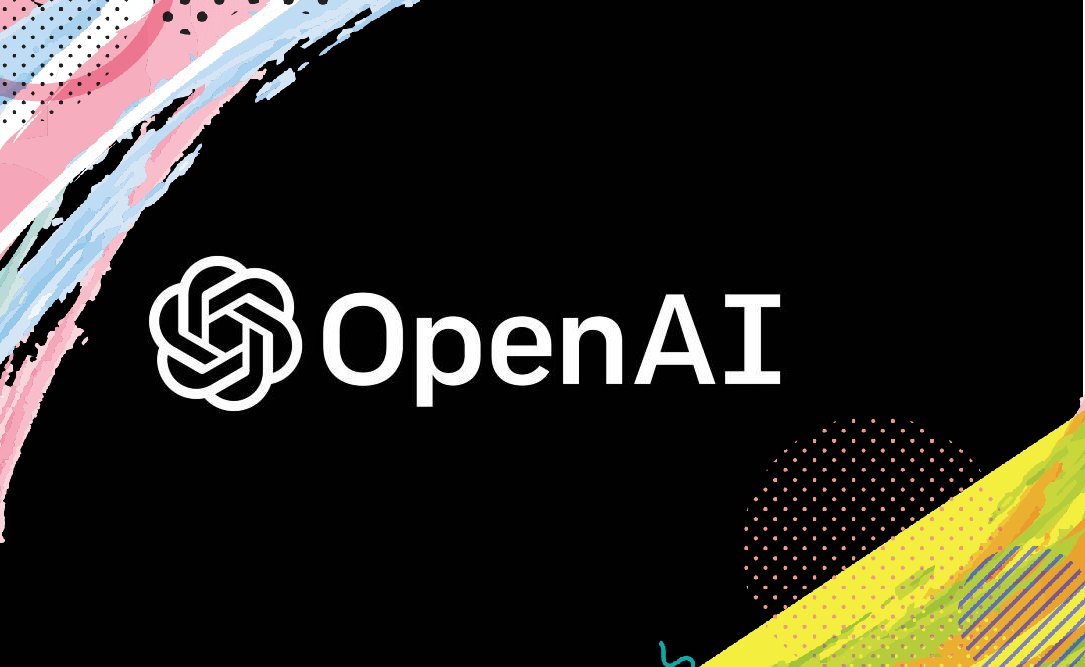The ChatGPT users , encountering login loop or internal server error can be frustrating at times. These errors are common and can be caused by a variety of reasons, this can range from server side issues to simple user specific settings. The world of technology is evolving at higher rate that ever before, and AI is one of the most revolutionary advancements that are changingg the way we interact with machines.
Open AI’s ChatGPT is an AI language model that has taken world by stormy rain. However, some users have recently reported encountering login loop or internal server error issues while using the platform. In this article, we will discuss this possible causes of these errors and will try to provide solutions to ChatGPT Login Loop or Internal Server Errors.
What is OpenAI ChatGPT?
ChatGPT is a state of art artificial intelligence model developed by OpenAI software company, which allows users to interact with the AI chat system through a conversational text interface. The model has been trained on a various range of topic and subject from internet to source book to generate high quality but human like responses.
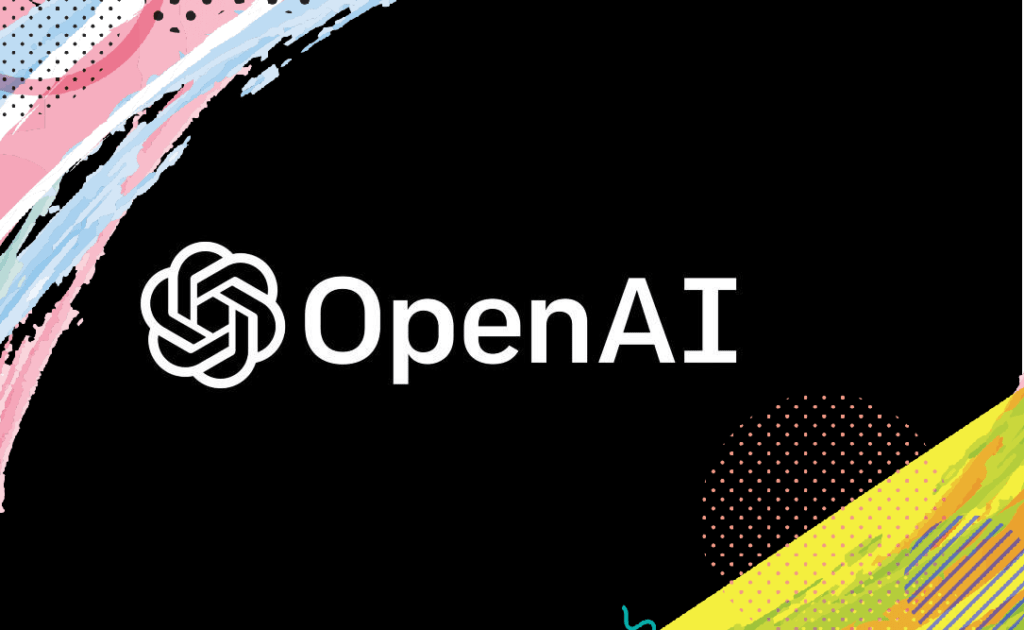
What is causing login loop or internal server errors in ChatGPT?
Login loop and internal server errors in OpenAI ChatGPT can be caused by a variety of reasons, including some technical issue from server side , user specific settings, and internet connectivity issues.
One common cause of login loop errors is a problem with the user’s access token, which is used to authenticate and authorize the user. If the access token is invalid or has expired, the user will be unable to login and will encounter a login loop error.
Internal server errors can be caused by a variety of reasons, including server overload, insufficient server resources, or a server side bug. These errors are typically temporary and can be resolved by refreshing the page or waiting for the server to become available again.
A general solution can be Clearing the cache and cookies of your browsers. You can find this option in your browser settings page to clear cache and cookies or use guide. Many a times, you can also try disabling any extensions that might be causing conflicts with chatGPT platform.
How to troubleshoot ChatGPT Login Loop or Internal Server Error?
To troubleshoot login loop errors in OpenAI ChatGPT, users can try the following steps:
- Clear their browser cache and cookies.
- Try logging in using a different web browser or incognito mode.
- Reset their access token by revoking access to OpenAI ChatGPT and then re-authorizing it.
- Ensure that they are using the correct login credentials.
Read Also : Beta Character AI a Life Changing Experience 101: The Essential Guide
How to troubleshoot internal server errors in OpenAI ChatGPT?
To troubleshoot internal server errors in OpenAI ChatGPT, users can try the following steps:
- Refresh the page.
- Wait for the server to become available again, minimum 1 minute.
- Try using a different web browser or device.
How to avoid login loop and internal server errors in OpenAI ChatGPT?
To avoid login loop and internal server errors in OpenAI ChatGPT, users can try the following steps:
- Ensure that they are using a stable internet connection.
- Check that their web browser is updated and latest.
- Revoke and re-authorize access to OpenAI ChatGPT periodically to ensure that their access token remains valid, so relogin.
- Report any issues or bugs to OpenAI support as soon as they are encountered.
Conclusion
If your are Encountering login loop or internal server errors in OpenAI ChatGPT causes issue, but we can try resolve these issues with right troubleshooting steps or try agian in few minutes. we can followup the steps outlined in this article, OpenAI ChatGPT users can use the platform without interruption and can benefits from one of the most advanced Ai tool available.
Read Also : Nutanix for AI Server: The Perfect No.1 Solution for Your AI Needs.
FAQs
Q? What is chatgpt
A. ChatGPT, a large language model developed by OpenAI. it is designed to generate human like responses to text based prompts.
Q? Can chatgpt write essays
A. It can write essays! If you provide it with a prompt or topic, it can generate an essay for you based on the information available in database.
Q? Does chatgpt save data
A. As an AI language model, it don’t “save” data in the traditional sense. However, the prompts and responses that it process are used to continually improve the abilities to generate accurate and informative responses.
Q? Is chatgpt down right now
A. It don’t experience downtime in the same way that a website or server might. However, there may be times when it is temporarily unavailable due to maintenance or updates.
Q? How to save chatgpt conversation
A. You can save your ChatGPT conversation by copying and pasting the text into a text file or document. Alternatively, some messaging platforms or chatbots may have a built-in feature to save conversations.